In this brief video workshop, IT and Informatics Program instructor Connie Pascal and UX designer, Victoria Kulikowski review the basics of Design Thinking and show how to use Infragistics' Indigo Studio tool to create high--fidelity user interfaces and interaction flows for software development applications. Students will also be given two design challenges to complete after watching the video. Please note... you don't need coding skills -- that's the beauty of using a prototyping tool!
DOWNLOAD THE FREE INDIGO STUDIO SOFTWARE BEFORE THE WORKSHOP
Using your Rutgers.edu email address, download and install the Indigo Studio Academic License. This license is valid for one year and free to students. ATTENTION!!! macOS Catalina Users - Indigo Studio is not supported on Catalina but you can use Parallels to run Indigo Studio Desktop on Windows for Mac. Be sure to download and install Indigo Studio from Infragistics on your laptop or desktop before you view the video.
OPEN TO RUTGERS STUDENTS AND ALUMNI
(Many thanks to Infragistics for providing a one year license for Indigo Studio to Rutgers students at no cost)